Kernels
In the context of H2O Notebook Lab, a Kernel is the computational engine that executes the code written in the notebook cells. Each running notebook is associated with a separate Kernel that executes the code for that notebook.
The Kernel's compute resources and installed dependencies are determined by the administrator. You can change the Kernel of a notebook to change the resources that notebook has access to.
Kernels are language-specific. This means that you can associate each notebook in your Notebook Lab instance with a specific programming language by selecting a kernel.
Each notebook has its own kernel instance. This means that variables and functions defined in one notebook don't interfere with another notebook, even if they're running on the same H2O Notebook Labs instance.
The kernel filesystem is ephemeral and does not have access to the Lab's filesystem.
You can select from a list of pre-define kernels, such as:
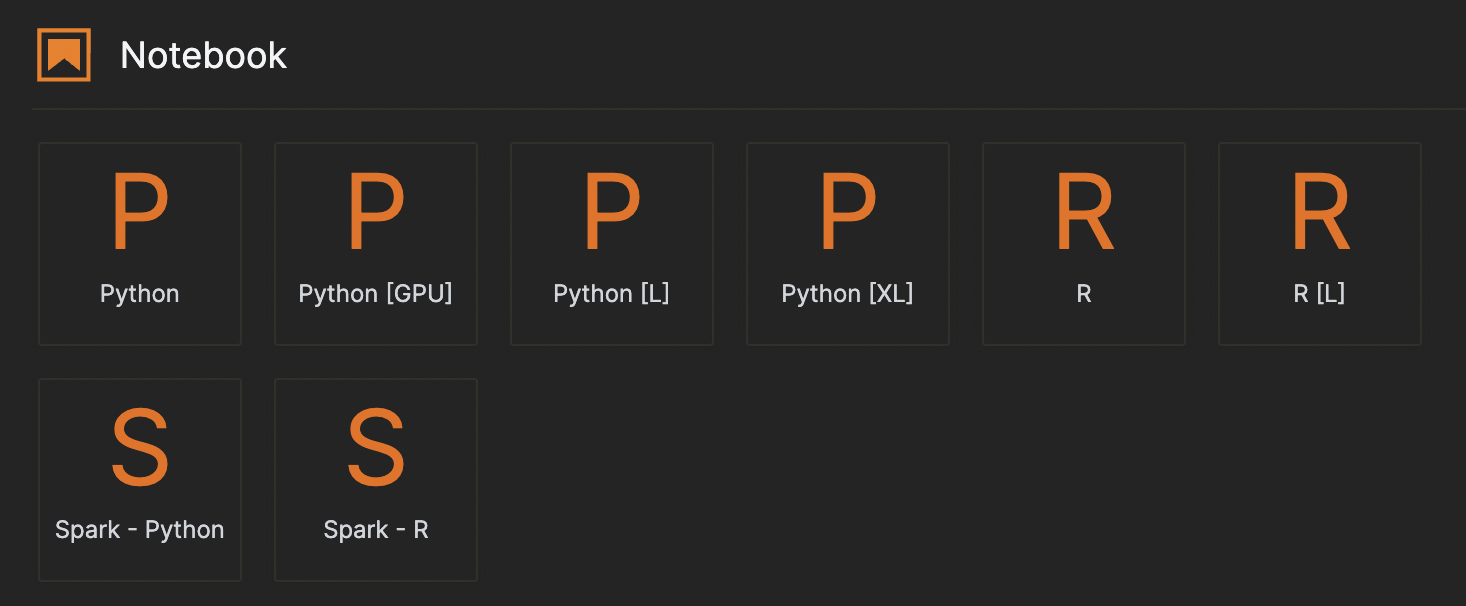
Kernel resources
The administrator can set the reserved CPU and memory resources that a kernel can use. Kernels may be terminated if they exceed the reserved resources.
Users can select the kernel size that fits their use case and switch between kernels as needed.
Kernel dependencies
The administrator can create custom kernels with pre-installed dependencies. Users can select a kernel with the dependencies they need to run their code.
To further customize the kernel, you can install additional dependencies using the !commands in a notebook cell.
For example, to install the h2o library, you can use the following command:
!pip install h2o
- Submit and view feedback for this page
- Send feedback about H2O Notebook Labs to cloud-feedback@h2o.ai