Debugger
The debugger is a powerful tool that lets you inspect the state of your program at any point in time. It is a great way to understand what is happening in your code and to find and fix bugs.
The debugger is available in the H2O Notebook Lab environment and can be used with any supported programming language.
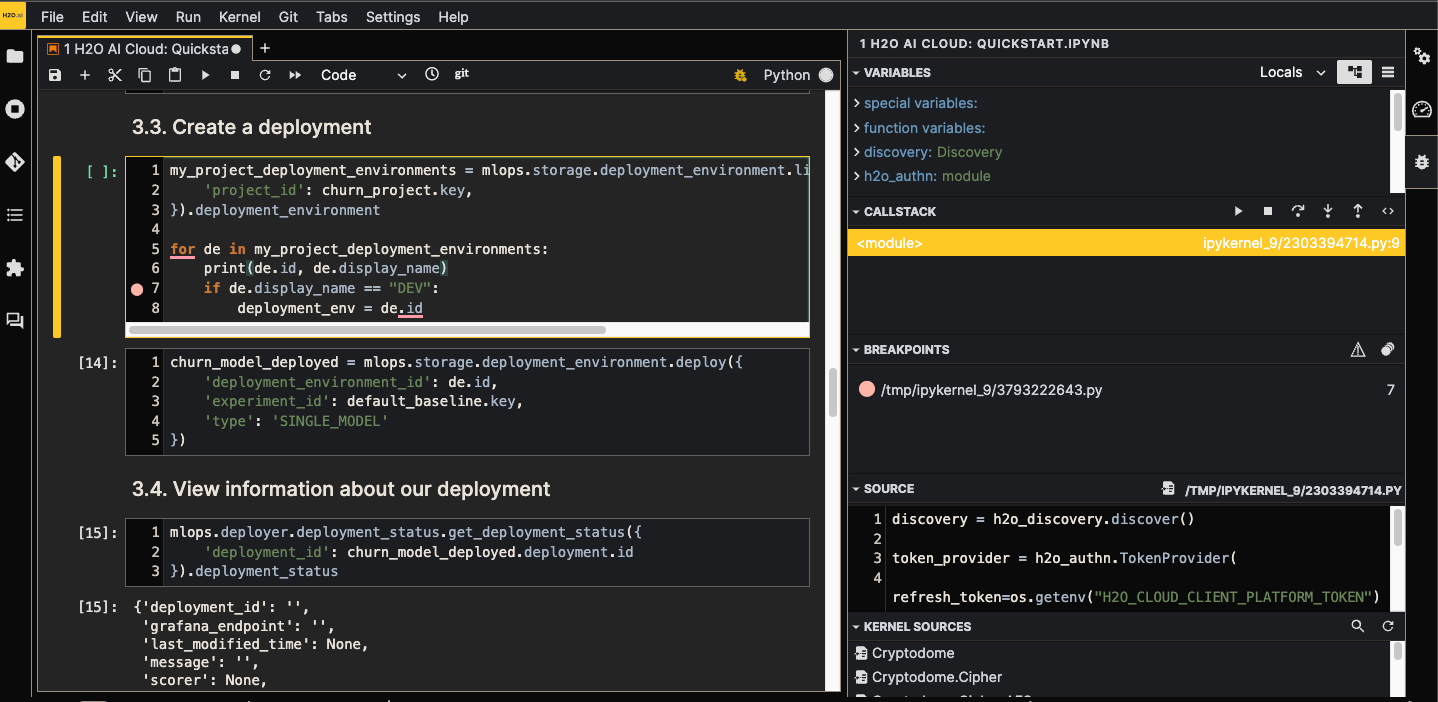
Using the debugger
To begin debugging your code, click the Debugger icon in the top right next to the kernel name.
You will be presented with a new panel that shows the current state of your program.
Setting breakpoints
With debugging enabled, you can set breakpoints in your code by clicking on the line number in the code editor. When the program reaches a breakpoint, it will pause and you can inspect the state of your program.
More information
For more information on how to use the debugger, refer to the full Jupyter Debugger documentation.
- Submit and view feedback for this page
- Send feedback about H2O Notebook Labs to cloud-feedback@h2o.ai